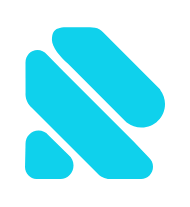5 Stages of Adjusting to Working from Home
Living in the times of the coronavirus pandemic leaves an imprint on all aspects of our lives. We are forced to change many of our habits including those related to work. Due to the lockdown many companies around the world had to close their offices and ask their employees to work from home. While for some it didn’t seem to cause much trouble (IT and e-commerce can easily do most of the things online), for others it was a serious challenge. For still others it was next to impossible. How did it go for industries that find going digital harder? And is there something a company can do to help its employees reach stage five of adjusting to remote work ASAP?
What are the main difficulties a company has to deal with when going online?
The main challenges faced by companies that are fresh at going remote are related to team building. Well, you can still arrange offline meet-ups when the situation is safer. This is the way it is done by the companies that has switched to remote work before the pandemic. They have special meet-ups for team building events. To arrange an event, they use apps that track who has already met who. Next, they try to arrange the seats in such a way that people have a chance to communicate with someone they haven’t met yet.
However, there are other things employees might miss – breaks, conversations during coffee time, exchanging opinions in the informal atmosphere. How to substitute that? There are special plugins in WordPress that can be used as an internal blog. This is a spot for talking and feeling relaxed in the friendly environment of the working team.
Another challenge relevant for companies that start working from home is online security. It is essential to consult a professional who can give advice on creating computer networks and office walls. Online security is very important as it is the only thing that guarantees protection from hostile attacks of hackers.
The First Stage – Non-purposive Remote Work
Now let us move on to discussing the stages. At stage one employees are already home but the company hasn’t done anything to help them start working remotely. They have smartphones and laptops of their own, but they haven’t been really equipped to do any serious work.
The Second Stage – Arranging an Office at Home
What is this stage about? This stage means that software for videoconferences is already installed along with instant messages. The main drawback of this stage is that nobody tries to really adjust to working from home – both an employer and employees simply try to recreate the office environment and do things exactly the way they were done in the office, which is counterproductive. It would be much wiser to rethink tasks, tools and the environment itself. Work should be redesigned. Sometimes it means adjusting the working hours. Sometimes it implies reducing the screen time. The processes have to go smooth but they don’t have to be identical to the processes that take place in the office. So think outside the office. It will bear fruit shortly.
The Third Level – Adjusting the Environment
So here we are, at the point when we’ve realized that the office media and working from home are two different things. What has to be changed then? The new environment not only can but should be taken advantage of. What does working from home has to offer? You can exchange and update shared documents in real time during discussions. It is reasonable to buy better equipment for employees to make their work more efficient. Not all communication has to be synchronous. It’s Ok to let an employee answer a message later rather than try to control everything – an email, Zoom and instant messages – all at once. Many phone or video calls can actually be substituted with texts. There are very few cases when meetings are necessary. In case a meeting is arranged, the time when it has to finish has to be set. It is a bad idea to avert from the topic. The participants have to stick up to the point. It works better this way. Don’t have too many people during a call – it will increase the performance.
The Fourth Stage – Making Communication Asynchronous
Many people believe that asynchronous communication should be interpreted as “I’ll respond when I have time, meaning never.” This is not the case. The truth is that very few messages require instant reaction. If it is urgent, let your addressee know that. Why is asynchronous communication more effective? Because when a person is working on something, it is better not to distract them. It is very easy to lose that sense of concentration. Response time should be prolonged. It is also a very productive approach when it comes to treating emotions. However, always discuss a deadline – it should be clear as day.
Actual presence never translates into productivity. Sad, but true. And hours spent on a job cannot guarantee that the output will be perfect. Asynchronous work has proven its efficiency in teams that work globally and are located in different countries of the world where time zones vary. Moreover, people have different chronotypes: some of them are night owls, some are early birds, and some are ambivalent. Let your employees choose the most convenient time. The result will impress you.
The Fifth Stage – Reaching the Promised Land
At this level your online team starts being more productive than in the office. If you’ve done everything described above, it will inevitably happen. If the environment is properly arranged, the communication is asynchronous, the software is convenient and the chronotype is taken into account, you’ll reach the serenity of smooth work.
- Written by: slava_r
- Posted on: October 29, 2020
- Tags: coding-at-home, remote, work-at-home, work-remotly