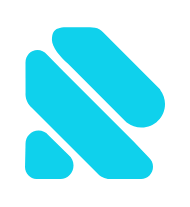So here, we will take a quick look at asynchronous programming in JavaScript. What is it, how it works, what’s the difference between asynchronous and synchronous programming, and what is the Async/Await function. First of all, we should mention the following fact: JavaScript is a single-threaded runtime environment; this means it has a single call stack. In terms of definitions, JavaScript is a single-threaded, non-blocking asynchronous parallel language. It can run only one task at a time. The call stack is a data structure storing information about the current execution point in the program. As soon as we start running a function, we put it on the stack; as soon as we finish the function, we remove it from the stack, i.e., elements are added and removed from the top only.
Synchronous vs. Asynchronous
There is no point in considering the concept of asynchrony without looking at synchrony first. Here are the descriptions of these JavaScript execution models.
- Synchronous operations. What does synchrony mean in JavaScript? Let’s say we have two lines of code. Synchrony means that line #2 cannot start until line #1 finishes running (if line #1 is before line #2 in general sequence). As we have already noted, JavaScript is a single-threaded language, meaning that only one code block can run at a time. Since the JavaScript engine runs a code line by line, it uses a single call stack to track the sequence being executed in order.
- Asynchronous operations. Now let’s look at asynchrony. Again, let’s take two lines of code, line #1 and line #2. The first line takes some time to run. Asynchrony is when the first line starts running in the background, allowing the second one to run without waiting for the first to complete. What is it for? Such a model is necessary when the commands are executed for a long time, and that process takes a long time so that a computer will slow down, and synchronicity here means slowness. For example, such tasks as image processing, file manipulation, making network requests, and waiting for a response can all take quite a long time, with millions of iterations going on. This situation turns into blocking in a stack. When a stack is blocked, a browser prevents user intervention and other code from executing until the blocking completes and releases the request stack. Therefore, asynchronous callbacks are used to avoid such situations in such situations.
What is Async/Await?
Now let us consider the syntax of Async/Await and the way it works.
There are no classes in JavaScript; in fact, JavaScript uses Prototypes, singleton objects; other objects inherit from these. So, all objects in JavaScript have a prototype from which they inherit. This means that classes in JavaScript do not actually behave like classes. A class is a scheme for creating instances of an object, and a prototype is an instance to which other instances of an object pass work; prototype is not a schema or a template.
This is why you can add a new method for Array, and all arrays immediately can use it. This can be done at runtime by touching the object that has become an instance.
Async functions are declared by adding the word Async, for example, Async function doAsyncStuff () {… code}. Your code can pause while waiting for an Async function with Await operation. Await returns exactly the same as the asynchronous function on completion. Await can only be used inside an async function. If an asynchronous function returns an exception, it will be hoisted up to the parent function and can be caught with a try/catch operation. As with promises, exceptions will be swallowed unless they are caught somewhere in the code chain. This suggests that you should always use try/catch whenever a chain of Async function calls is started. It is good practice to include at least one try/catch in each chain unless it is absolutely necessary to ignore this. This will give you one single place to deal with errors while async is running and will encourage you to properly link your async function requests.
Asynchronous programming is increasingly used in modern programs; thus, a program can run several operations at once. There are situations when we want everything to be loaded and executed right now. For example, when applying some custom styles to a web page, you want the styles to be applied as quickly as possible.
If we are executing an operation that takes time, such as querying a database and using the resulting results to populate templates, it is better to push that off the main thread and execute the task asynchronously. So, this is what asynchrony in JavaScript actually is.
- Written by: slava_r
- Posted on: October 19, 2020
- Tags: angularjs, javascript, reactjs