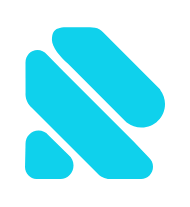Regardless of your attitude to the current situation with COVID-19, there is only one method of effectively combating the spread of the virus – distance. Many companies make the forced decision to transfer teams to remote work mode, and for some this becomes a challenge. In this post we will share our experience of successful transformation from an office to an autonomous remote team., as well as give a couple of tips to maintain a high level of personal and team productivity.
How did we manage to double the efficiency of teams when switching to a remote model? I use the best practices of distributed teams, such as GitLab and Zapier, and, of course, my own full cones. Below are the basic principles.
Communication
- Email is now not the preferred option.
Use Slack, HipChat, or another team chat. The cost of switching to such an enterprise chat can become significant for teams more than average. Of the free options, you can select open-source RocketChat. Avoid WhatsApp, Telegram for work chats. Firstly, these instant messengers are designed for personal communication and do not provide many useful functions for business: forced two-factor authentication, SSO, integration with cloud services, activity monitoring, and others, which will be discussed below. Secondly, mixing work and personal correspondence will not benefit either one or the other. In addition to the risk of falling into trouble, having missed a chat, it will be very difficult to “disconnect” from work or not to “show up online” when it is not needed 🙂
2. Stay on top of everything without being distracted by notifications
Use chat treads. Thus, notifications about new messages in the thread are received only by their participants, and discussions are divided into branches united by meaning. At first this may seem overkill, but over time it proves its usefulness. In our company, the use of threads is mandatory and is included in the working charter.
3. Define a communication window
Eliminating the need to travel to the office, many win at least an hour of time. Make sure that the team is aware of each other’s working hours (it does not have to coincide). We use working hours at Slack.
Slack will ensure that you do not unknowingly disturb a colleague after hours
4. Stay in touch
When working from home, it’s easy to switch to household chores, leaving colleagues awaiting instant feedback at a loss. Use statuses to let colleagues know that you are AFK (Away From Keyboard) or even on vacation. Our team has a rule of “reaction within an hour during working hours.” Some enterprise chats allow you to track how quickly their members respond to messages.
Productivity
5. Use the task tracking system
There are a huge number of tools – the selection of the right one depends on the specifics of the team. Asana and Trello are some of the most common tools that meet common needs. As a software team, we use Jira Server and GitHub.
6. Have regular group meetings
Use Skype, Zoom or Hangouts. A status rally allows you to remind colleagues of responsibility for completing tasks and also speeds up the exchange of information about problems and delays. You can also run sync and company update sessions, knowledge exchange and workshops in Google Meetings and it’s analogs.
7. Use a team calendar
Working remotely, it’s very difficult not to get lost in meeting invitations and time zones. It’s even more difficult to agree on a meeting time convenient for everyone. We mainly use the common Google Calendar.The calendar is open to all team members. For example, there you can join a demo project, even if you are not directly involved in it.
Documentation
8. Create a knowledge base
Create your own “wiki”: a description of the company, a hierarchy of departments, work instructions, project documentation, notes from meetings, and much more. By writing exhaustive documentation once, you can save hundreds of hours on onboarding, SOP, and answers to common questions. Some distributed teams go so far that the answer to any question should be included in the question and answer section. Among the popular tools for maintaining documentation are Notion, Coda, Slite. It can be just a catalog of documents in the cloud storage. As a software company, we use our own CRM.
9. Track changes and share comments
The most obvious waste of time and places and on hard drives, which we observe in companies is the exchange of Microsoft Office files by email. Both Microsoft and Google have cloud versions of office products, going to which you get the opportunity to co-edit and comment, access to notifications, version control, and change tracking. It is not only cheaper but also safer – it is impossible to access such a document without being authorized in the necessary account.
10. Sign documents online
Most of the documents we sign with a digital signature. Such documents are recognized in the court of Ukraine, and most importantly – they preserve nature and save time. You can use Zoho Sign or Rocket Lawyer, or Docusign. Such tools have a number of additional features that can help in your legal operations: these are templates, customizable reconciliation processes, and virtual reviews. Some services even provide an inexpensive option for reviewing a document by a lawyer.
Socialization and culture
11. Arrange the workplace
Make sure that you are as comfortable as possible: starting from a comfortable chair and table, good lighting, and ending with minimizing external stimuli and having everything you need for comfortable work. If you are a manager, help remote employees by investing in their workplace: good internet and lunch delivery will benefit the work.
12. Organize working hours
The rule “do not take work home” does not apply when working at home. Try to plan your work schedule so that you are minimally distracted by household chores such as cooking and cleaning. Make sure that your schedule is agreed with your roommates – it’s better to feed the children before the video call with the client.
13. Call the video
After working for a long time out of the house, at some point you can find yourself with an unwashed head, never leaving the room in a day. The rule “call with the camera” allows you to improve non-verbal communication and prevents the decomposition of personality.
14. Schedule a status update in the morning
Remote workers have difficulty getting their jobs done. The morning status update stimulates the team to come to their senses and refresh the information field at the beginning of the working day.
15. Do not forget to be distracted
Do not forget to be distracted by lunch and short breaks. Without live communication with colleagues sitting opposite, you can easily lose track of time and stop blinking. Do not forget to finish working. When you don’t need to monitor evening traffic jams or catch a tram, choosing the right time to leave the office, it is very easy to find yourself sitting at a computer at three in the morning.
16. Communicate out of work
Many distributed teams can communicate only in small project clusters. Organize general meetings, workshops or just a virtual coffee break, like colleagues from GitLab. Take 3-5 minutes to talk about free topics during the video call. This will relieve tension and make the team feel freer.
17. Expectations management
And although this applies not only to remote work, we consider it necessary to develop a culture of “management of expectations” within the team. By default, your colleagues or clients are always expecting something. It never hurts to make sure once again that these expectations are in line with your ideas. Over time, expectations can and will diverge uncontrollably, and it is very important to synchronize regularly through simple communication, even if it seems unnecessary. In our practice, this is called over-communication.
- Written by: slava_r
- Posted on: March 24, 2020
- Tags: remote, work-at-home, work-remotly